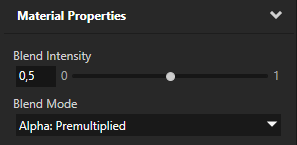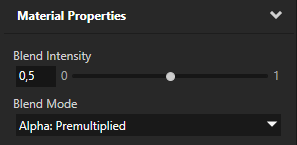Creating transparent materials
To create a transparent material:
- Create a material and assign it to an object. See Using materials.
- In the Library > Library tab select the material and in the Properties set:
- Blend Intensity to the amount of transparency for your material, where 0 is completely transparent and 1 opaque.
- Blend Mode to one of the following values:
- Alpha: Automatic
- Alpha: Non-premultiplied
- Alpha: Premultiplied
- Alpha: Mixed
- Additive
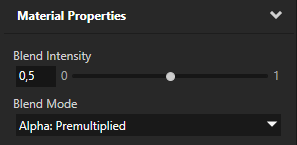
See also
Rendering transparent nodes
Using materials
Using material types
Creating textured materials
Material types and materials

Open topic with navigation